Kurz Notiert: Panda Antivirus für Windows bekam kürzlich ein Update, dieses schießt allerdings den Rechner ab. Panda Security hat wenige Stunden später ein Tool herausgebracht, welches sämtliche Probleme lösen soll. Dennoch solltet ihr den Twitter-Account von Panda Security im Auge behalten.
Das Tool zur Wiederherstellung gibt es auf der Internetpräsenz der Firma.
Scenario 1: The computer boots up normally
Please, follow the steps below:
- Run cmd (command line) as administrator.
- From the cmd window, type in the following and press Enter after each command.sc stop psinprot
sc stop psinaflt
sc stop nanoservicemain- Run the ps-recovery.exe file as administrator. To do so, right-click the file and select Run as administrator.
Scenario 2: The computer cannot login in Windows
Please follow the steps below:
- Start your computer in Safe Mode.
- Run cmd (command line) as administrator.
- From the cmd window, type in the following and press Enter after each command.sc stop psinprot
sc stop psinaflt
sc stop nanoservicemain- Run the ps-recovery.exe file as administrator. To do so, right-click the file and select Run as administrator.

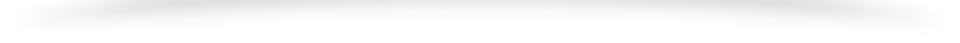
Toll, ich habe gerade Panda Security Cloud auf 80 Rechner installiert..acha..mal schauen! :)